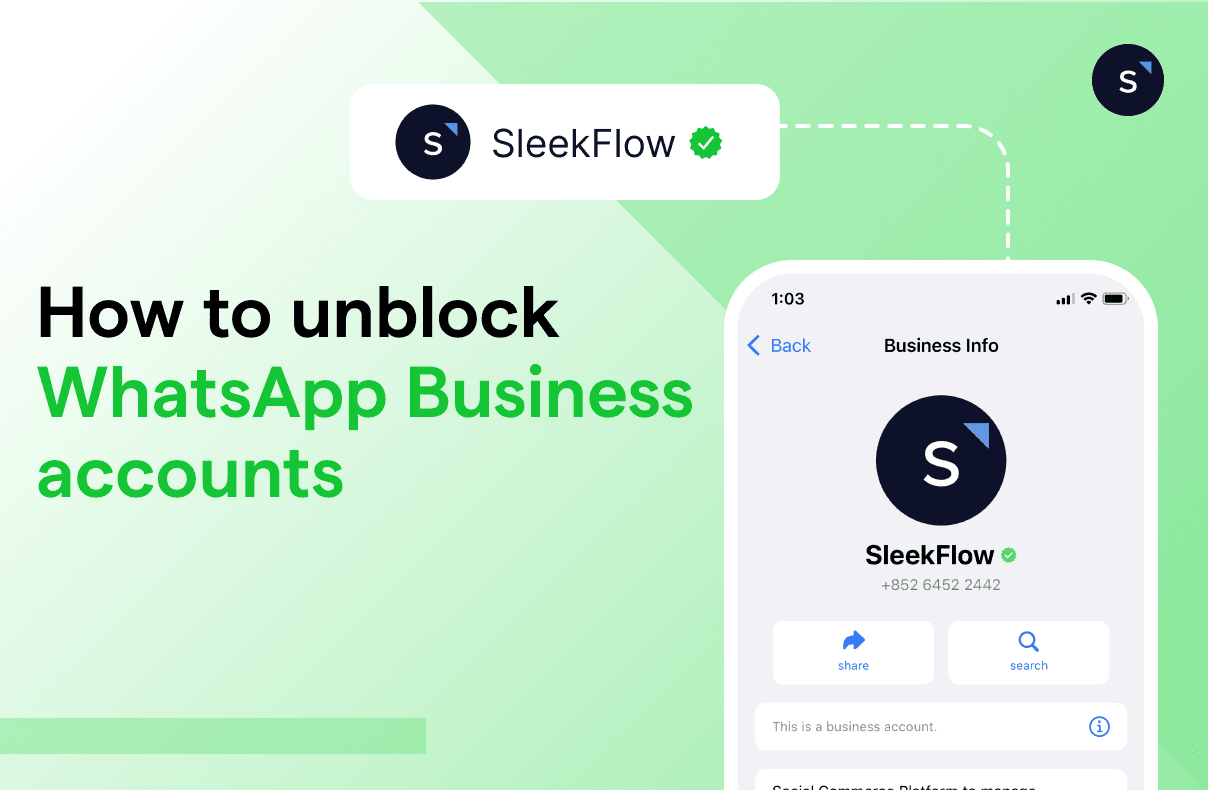WhatsApp Business Account Banned: Causes, Fixes & Prevention
TL; DR: Quick Summary
With over 2.9 billion users, WhatsApp is the most widely used messaging app, crucial for business communications.
Violating WhatsApp's Business Messaging and Meta Commerce policies can lead to account bans, disrupting communication.
Explicit user consent, a 24-hour response window, and strict rules on prohibited content (e.g., drugs, gambling, and financial scams) are essential.
Bans can be temporary or permanent, with appeals available. A permanent ban leads to losing access to contacts and conversations.
To avoid bans, use official tools like the WhatsApp Cloud API, send personalized messages, and integrate backup systems across platforms.
If banned, file a detailed appeal, wait for review, and make necessary fixes to prevent recurrence.
WhatsApp is an integral part of life and work. Today, it is the world's most prevalent messaging app, with more than2.9 billion users worldwide. The status of WhatsApp is completely unshaken.
Due to its dominant position, WhatsApp has become businesses’ favorite tool to communicate with customers. However, in the unfortunate event that a WhatsApp Business account is suddenly banned, the communication will be cut off entirely. Even if you request to unblock the account, you still have to wait. And, during the suspension period, you cannot contact your customers.
Overview of WhatsApp and Meta Policies
In order to prevent this kind of unfortunate event, it is important for businesses to fully understand the WhatsApp Business Messaging Policy and the Meta Commerce Policy.
These guidelines outline the specific rules your business must follow to use WhatsApp as a communication channel.
WhatsApp Business Messaging Policy
The WhatsApp Business Messaging Policy is designed to ensure that businesses use the platform for legitimate and appropriate purposes.
This policy prohibits businesses from sending spam, promoting illegal activities, or using automated systems to send messages.
Core mandate: the explicit opt-in
Messaging users without their explicit consent is the fastest way to get your account flagged. Consent must be active—never implied.
This means your customers need to physically agree to receive WhatsApp messages from your specific business. You can manage this through:
Checkboxes on your website
Physical sign-up forms
Direct, documented requests
Buying lead lists or messaging users who haven't opted in is strictly prohibited and can lead to immediate suspension.
The 24-hour window and acceptable use
To keep the platform user-friendly, WhatsApp uses a "Customer Service Window." When a customer reaches out to you, you have exactly 24 hours to respond using free-form text.
If you miss the 24 hours window, you must use a pre-approved Message Template to re-engage with the customer. Meta strictly vets these templates to ensure they are used for transactional or promotional purposes only.
While you can use automation within that first 24 hours, you must always provide a clear path for the customer to speak with a real human agent.
Prohibited categories: what’s off-limits?
WhatsApp maintains a "Zero Tolerance" policy for certain industries. If your business falls into these categories, you won't be able to use the platform:
Drugs & Paraphernalia: This includes prescription and recreational substances.
Tobacco & Alcohol: Including e-cigarettes and related accessories.
Weapons & Ammunition: Firearms, explosives, and even non-culinary knives.
Gambling: Any real-money gambling services (unless you hold very specific regional licenses).
Adult Content: Nudity, sexual services, or dating platforms.
Financial Scams: Watch out for payday loans, multi-level marketing (MLM), and binary options.
How enforcement works
WhatsApp tracks this with your Quality Rating. If users block or report your messages, your rating drops.
A low rating can lead to Tier Limits, capping daily conversations (often at 1,000). Repeated violations may result in a permanent ban and removal of your number.
Meta Commerce Policy
This policy governs the sale of goods and services across Facebook, Instagram, and WhatsApp, specifically applying to Shops, Marketplace, and WhatsApp Catalogs.
Prohibited Inventory
You are not allowed to list or sell certain items on this platform. These restricted items fall under specific guidelines designed to ensure safety, compliance, and community standards.
Services: Revenue must generally be tied to physical products.
Digital Media: This includes downloadable content, subscriptions, or digital accounts.
Health & Medical: Medical devices, smoking cessation products, or items making unverified health claims (e.g., "cures insomnia").
Animals: Live animals, livestock, or parts like ivory and leather from endangered species.
Body Parts: Human fluids, organs, or tissue.
Restricted Content (Requires Pre-Approval)
Listing these items requires explicit approval to ensure proper oversight and must comply fully with all applicable local laws and regulations.
Alcohol: Only permitted in specific jurisdictions with age-gating.
Dating Services: Must be vetted directly by Meta.
Tickets: Admission tickets for various events.
Supplements: Ingestible supplements are heavily scrutinized and often rejected if they mimic controlled substances.
Community Integrity
All listings on the platform are required to adhere to Meta’s comprehensive Community Standards, which are designed to maintain a safe and respectful environment for all users.
Content involving hate speech, discrimination, violence, or misleading pricing will be removed.
Deceptive practices or fraud will result in immediate account termination.
"This account is not allowed to use WhatsApp": What to expect when the WhatsApp account is banned?
When your account is banned, you will see the message "This account is not allowed to use WhatsApp", or even "Your phone number is banned from using WhatsApp. Contact support for help.", when you try to get access to WhatsApp.
So, what happens next?
If your appeal is successful, the suspension will only last for one week.
If your appeal is unsuccessful, your account will be permanently suspended.
In the worst-case scenario, you won't be able to log in to the same account in the future, and you will lose all of your contacts and conversations.
Warning Signs Before Permanently Banned
While it may seem unfair to have your account permanently banned for violating WhatsApp's terms and conditions, there are usually warning signs before this happens.
These warning signs include receiving multiple warnings from WhatsApp or having a history of previous suspensions.
It is important to pay attention to these warning signs and take them seriously, as they could lead to the permanent loss of your account.
Account Restriction: The Precursor to a Ban
Before a permanent ban, WhatsApp may temporarily restrict your account if your activity looks like spam, automation, or bulk messaging.
This is a warning that you've triggered the platform's compliance systems.
Notification: You will receive an in-app message stating, "Your account is restricted right now."
Limitations: You can still message existing contacts and groups, but you won't be able to start new chats, create new groups, or use linked devices.
Duration: The restriction is temporary and lifts automatically. A countdown timer will show you when full functionality will be restored.
Temporary Bans: Specific Violation Triggers
A temporary ban is a more serious penalty for using unauthorized apps or scraping data. If you don't address the issue, this will lead to a permanent ban.
Unofficial Apps: Using modified, third-party versions of WhatsApp violates its Terms of Service and poses a security risk, leading to a ban.
Data Scraping: WhatsApp prohibits the automated extraction of user data like phone numbers and profile pictures. If this activity is detected, your account will be temporarily suspended.
The Path to Permanent Obsolescence
Account restrictions and temporary bans are final warnings.
If you continue to send spam, use automation for bulk messaging, or use unofficial apps, WhatsApp will permanently ban your account.
A permanent ban is irreversible and means you will lose access to your account and all its data for good.
Why is my WhatsApp Business account banned?
If you want to use WhatsApp for commercial purposes, you must follow the "game rules". To prevent your account from being blocked, you can try to avoid some pitfalls:
Pearl Holiday Travel & Tour rebounds from WhatsApp ban and generates new leads with SleekFlow
Pearl Holiday Travel & Tour, a well-established Malaysian travel agency, was trying to modernize its marketing by moving from print media to WhatsApp.
Using the free WhatsApp Business App caused their accounts to be repeatedly banned, as many users reported messages from the unknown number as spam.
They engaged with SleekFlow, an official WhatsApp Business API provider. This allowed them to send legitimate, large-scale broadcasts for travel fairs without getting banned.
Generated nearly 2,000 new leads in a single campaign targeting 10,000 contacts.
Achieved a 70-80% reply rate from their automated chats.
Saw a direct increase in travel package sales.
Effectively re-engaged their existing customer database, with over 70% read rates on their broadcasts.
Solution: What to do if your WhatsApp account is banned
In the unfortunate event that your WhatsApp account is disabled, if your business relies heavily on WhatsApp to connect with consumers, the only way out is to file an appeal to WhatsApp. The following section shows how to unblock a WhatsApp account and how to prevent the same thing from happening again.
1. File an appeal
Appeal via the app (Messenger Support) or email smb_web@support.whatsapp.com for Business accounts.
Credit: WhatsApp
Fill in: phone number, email, and details of the issue.
Tips for stronger appeals:
Use your business domain email (not personal).
Explain the impact on operations and provide evidence of compliance.
Follow up politely if needed.
As of 2026, appeal success often depends on your template quality rating and compliance history.
2. Wait for Review
Response usually takes 1–7 days.
Nothing else can be done during this stage.
3. Reflect & Fix Causes
Learn from the ban to avoid repeat issues.
Safe Messaging Tips:
Send in batches (not blasts).
Personalize messages, avoid hard selling.
Focus on long-term trust, not short-term spam.
Best precautions to prevent WhatsApp bans
Use the Official Cloud API and work with an Approved BSP
Always send messages through the WhatsApp Cloud API or a trusted Business Solution Provider (BSP) like SleekFlow. This ensures compliance and long-term account stability.
Discover the power of WhatsApp with SleekFlow!
Unleash your full potential with WhatsApp Business API. Your customers are waiting!
In addition, WhatsApp Business API offers other benefits by combining with the SleekFlow platform for the following functions:
1. Multiple logins
Multiple team members can use SleekFlow to log in to the same WhatsApp account at the same time to chat with customers. You no longer need to share the same device and you won’t be logged off just because another person logs in to the same account.
2. Personalized messages
You can make your messages personalized by adding the names of each customer.
3. Sending test messages
Before sending broadcast messages, you can send yourself a test message and make sure that the copy is correct.
4. Broadcasting custom messages
With the official WhatsApp Business API, you can initially send up to 1,000 messages per day. If you send more than 500 messages in the first week, you may qualify to increase your daily limit to 10,000 messages, subject to WhatsApp’s approval.
For more information, see our introduction to WhatsApp's mass messaging features.
Interested in WhatsApp Business API? See the most updated WhatsApp Pricing here.
5. Specialized AI agents
AgentFlow functions as an advanced agentic AI layer designed to autonomously qualify leads and drive conversions without human intervention.
By deploying specialized AI teams, businesses can ensure 24/7 engagement, preventing lead leakage during off-hours.
Organize customer data regularly for multiple backups
Relying on just one platform like WhatsApp is risky. Businesses should back up data and integrate customer conversations across multiple channels.
With SleekFlow, you can manage WhatsApp, Instagram, Facebook Messenger and WeChat in one place—offering a seamless, concierge-like experience.
How Weirdo Beauty Engage and Support Customers 24/7 via SleekFlow
Weirdo Beauty, a salon with over 5,000 customers, was managing hundreds of daily inquiries on WhatsApp, Instagram, and Facebook using a single shared device.
This manual process created a huge operational bottleneck. Relying on one phone and manual responses led to significant delays, missed sales opportunities, and the risk of losing leads.
Weirdo Beauty implemented SleekFlow to act as a 24/7 virtual concierge. They centralized communications from all platforms into a single unified inbox and set up chatbot automation.
Resolved Bottlenecks: The team can now handle all inquiries without needing more staff.
24/7 Support: Chatbots use keywords to instantly answer common questions about pricing and hours, ensuring customers get immediate help anytime.
Improved Efficiency: The unified inbox allows staff to easily transfer chats and collaborate.
Data-Driven Decisions: Backend analytics provide insights into peak traffic hours and lead activity, helping them optimize resources for growth.
Want to outcompete your peers with SleekFlow's help?
Book your personalised demo with SleekFlow today and unlock the potential of seamless communication
Frequently Asked Questions
Share Article